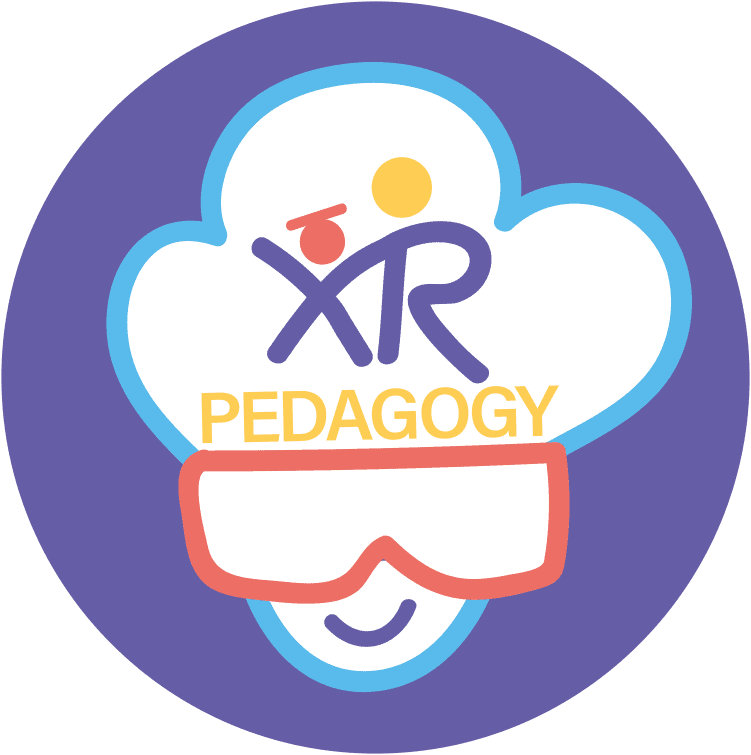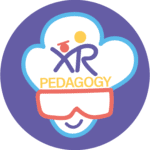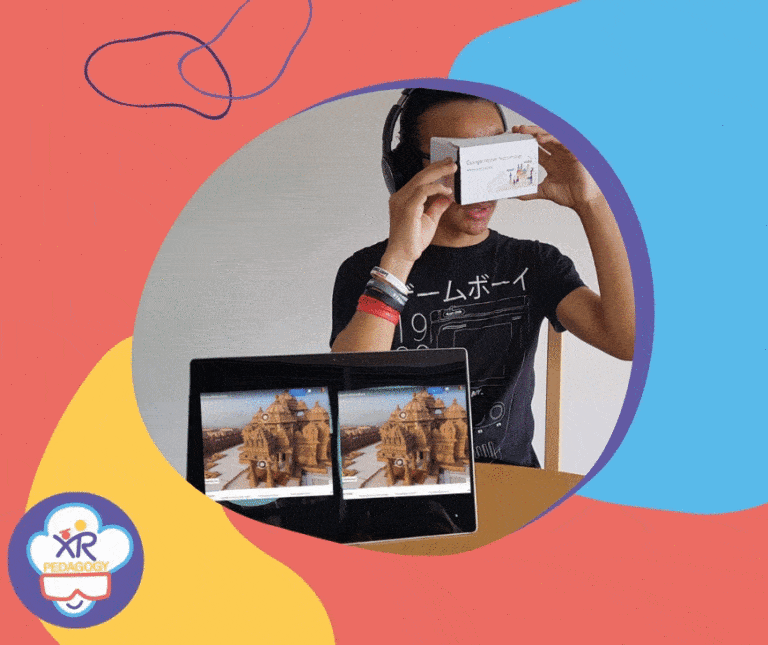
What is virtual reality?
Virtual reality (VR) immerse students in a computer-generated environment. Therefore, students have a sense of presense in the virtual environment, the “feeling of beeing there”. Immersion in VR is possible in environments that reflect the real-world activities but also in imaginary environments.
Virtual reality is promising for enhancing relevant learning experiences and social interactions. It improves engagement and motivation of students. Moreover, VR involves student’s body in the learning process and thus improve memorization.